If you have been blogging for awhile, you probably know all about this. But, for those of you who are newer to blogging or would like a step-by-step on changing your blog template, I thought I would write a short tutorial. I love that this doesn't take too much and didn't cost a dime.
- Find websites that offer blog templates/skins. (Blog skin means the look of your blog or your blog template.) I looked for websites that offered pre-made designs for free since I didn't have money to spend on blog design right now - especially with so few people reading at this point. Here are some of the sites that I came across:
- thecutestblogontheblock.com - This is the site that my blogger skin and header came from! This site has a TON of CUTE designs and also a good amount of blog headers to customize and use. This site also has a bunch of other helpful information and tools for bloggers. I would definitely recommend paying them a visit
- shabbyblogs.com - Another site with cute designs to choose from. This site also has a few headers to choose from.
- freeskins.blogspot.com - This site has a lot of free skins to choose from. Most of them aren't my taste, but if you search I'm sure you could find something cute.
- Choose a design that fits your style. Honestly, I think this may be hardest part of all! There are so many cute ones to choose from. I think I applied three or four skins before settling on the one I'm using now.
- Apply the skin that you choose. Most of the sites come with directions, but in case they don't, here are a few steps. It is pretty easy and should just take a few minutes.
- Find the html code for the blog skin and copy it
- Log into Blogger and go to the blog that you want to apply the design to
- Click "Layout"
- Click "Add a Gadget"
- Scroll down and click "HTML/Java Script"
- Paste the html in the "Content" box
- Click save
- Find the html code for the blog skin and copy it
If anyone reading has any other good blog template resources or tips, please share in the comments section!
Tomorrow I'll be writing on adding a header to your blog.
Kathryne






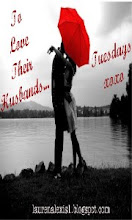
0 comments:
Post a Comment